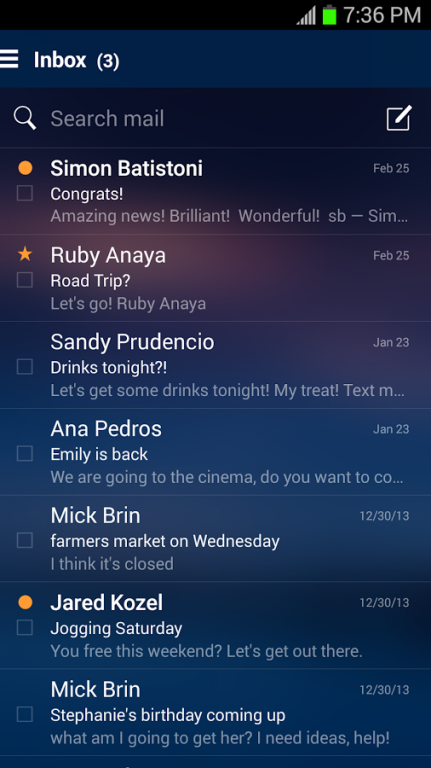AT&T Mail 4.9.2
Free Version
Publisher Description
The official AT&T Mail app provides you the best mobile experience to manage your att.net email. Sign in with your att.net email and password and enjoy 1TB of free space. Don’t forget to personalize your inbox with stunning Flickr themes that sync across all your devices.
Other great features include:
• Switch between all of your AT&T and Yahoo email accounts in one place.
• Never miss a message with instant email alerts.
• Send files, attach photos or take new ones while composing a message.
• Quickly search your inbox with a full-featured search
Helpful tips:
• Easily access other AT&T apps like AT&T Visual Voicemail, AT&T Live and AT&T U-verse from the sidebar menu.
• Quickly navigate between all of your Folders, Drafts, Sent Mail, and Contacts from the sidebar menu.
• Swipe left or right in message view to navigate between messages.
• Bulk-sort your mail by selecting multiple messages at once.
• Read messages in full-screen with a tablet optimized experience.
Tell us what you think
We are committed to building the best mobile experiences and would love to hear your feedback.
Let us know your thoughts here: https://yahoo.uservoice.com/forums/210695 and include att-android at the beginning of the idea or issue you share.
About AT&T Mail
AT&T Mail is a free app for Android published in the Telephony list of apps, part of Communications.
The company that develops AT&T Mail is AT&T Services, Inc.. The latest version released by its developer is 4.9.2.
To install AT&T Mail on your Android device, just click the green Continue To App button above to start the installation process. The app is listed on our website since 2017-01-24 and was downloaded 14 times. We have already checked if the download link is safe, however for your own protection we recommend that you scan the downloaded app with your antivirus. Your antivirus may detect the AT&T Mail as malware as malware if the download link to com.yahoo.mobile.client.android.mail.att is broken.
How to install AT&T Mail on your Android device:
- Click on the Continue To App button on our website. This will redirect you to Google Play.
- Once the AT&T Mail is shown in the Google Play listing of your Android device, you can start its download and installation. Tap on the Install button located below the search bar and to the right of the app icon.
- A pop-up window with the permissions required by AT&T Mail will be shown. Click on Accept to continue the process.
- AT&T Mail will be downloaded onto your device, displaying a progress. Once the download completes, the installation will start and you'll get a notification after the installation is finished.